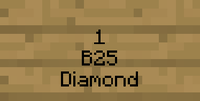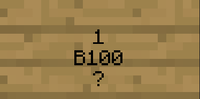ChestShop is a plugin that enables players to set up shops in Minecraft, allowing them to buy and sell items with ease. By placing a chest and creating a shop sign, you can establish your own virtual store in the game.

Setting Up a Shop
Chest Placement:
- - Place a chest where you want your shop inventory to be located.
- - Make sure the chest is filled with the items you want to sell or buy.
Shop Sign:
- Place a sign on the side of the chest.
- LINE 1: Shop Owner. Leave this empty; it will autofill.
- LINE 2: Item Quantity. Specify the number of items to buy/sell per transaction.
- LINE 3: Price. Specify the price per transaction. Use 'B' for BUY and 'S' for SELL.
- LINE 4: Item. Identify the item to buy/sell. Use /iteminfo if unsure. Use '?' for autofill based on the chest contents. If the chest is empty, click the sign displaying '?' with the item in hand.
This sign indicates that 1 diamond can be purchased for $25.
This sign indicates that 10 diamonds can be purchased for $250 or sold to the shop for $200.
This sign can be clicked with an item to apply it to the sign.
COMPANY CHESTSHOP SETUP
To connect your chestshop to a company account, write the following on LINE 1: b:companyname
EDIT A CHESTSHOP
Use /sign ui while looking at a chestshop to edit its configuration without breaking the sign.
Buying/Selling with ChestShop:
To Sell Items to Players
- - Place the item on the sign in the chest.
- - Players can now buy from this ChestShop
To Buy Items from Players
- Have space in your chest for new items.
- Players can now sell to this ChestShop.
RESTRICTING CHESTSHOP SALES
You may choose to partially fill the chest with another item such as dirt to limit the amount of items that your store can buy off players.
Read the Sign
- - Check quantity and price.
- - Check the stock
Transactions
- - Left-click sign to sell; items are sold from your inventory.
- - Right-click sign to buy; items are set into your inventory.
View Your Sales
You'll receive a notification when someone interacts with your store if you are online.
COMPANY CHESTSHOP SALES
You can view your business' ChestShop sales by running /firm sales <business>
PLAYER CHESTSHOP SALES
You can view your players' ChestShop sales by running /csn history
Conclusion
With ChestShop, you can create and manage your virtual store effortlessly, participating in a dynamic player-driven economy in Minecraft.