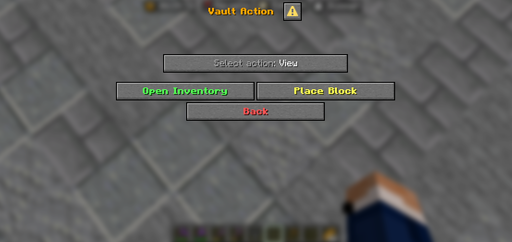Sometimes you or another player will take an extended break from DemocracyCraft, be it to go on vacation or for any other reason.
Recognising this, we have granted players have the ability to vault their items to preserve them for when they return.
What is vaulting?
Vaulting is a special type of long term storage for any containers you may have, examples of containers include:
- Chests
- Barrels
- Shulkers
- Hoppers
- Droppers
- Dispensers
- Furnaces
- Smokers
- Brewing Stands
- Decorated Pots
Anything that can hold items, is a container!
What am I allowed to vault?
You can vault two types of containers:
- If you are a region owner...
- Containers that do NOT belong to owners or members of a region
- e.g. an inactive friend who you've since removed from your apartment who left behind their furnaces - you can vault them!
- If you are NOT a region owner or member
- Any container that belongs to you in any regions you are not added to
- e.g. you left your old apartment but forgot to take back your chests
- You can vault your stuff OR the owner can! (see example 1)
What about buildings?
Only Staff can vault buildings, which get relocated to the Vault world.
Staff do not vault buildings upon request, and require a proper legal or Staff purpose to do so.
What about locked items?
You can unlock them if they are empty, otherwise they get vaulted. See the steps below!
How do I vault?
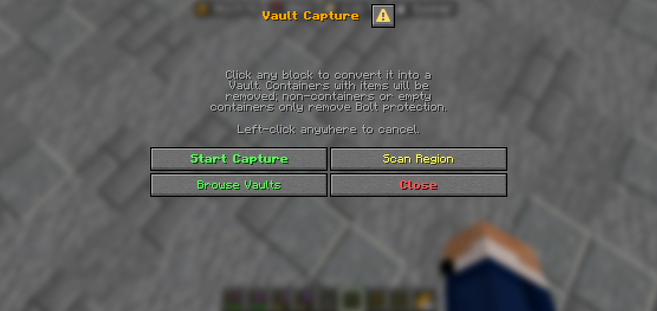
- Run
/vaultin-game. You will then be greeted with a Menu as pictured below - Left Click the Start Capture button
- Right click any container you would like to VAULT OR;
- Right click any locked block you would like to UNLOCK
Simple as that!
How do I unvault?
- Run
/vaultin-game. You will then be greeted with a Menu as pictured previously. - Left Click the Browse Vaults button
- Left Click on any Vault entry
- You can take a moment to view what all has been vaulted in this container by clicking the Open Inventory button.
- Press ESCAPE to go back once you're satisfied with what you have found.
- Left Click the Place Block button
- Right Click on any block face in a region you are added to, in order to place the vaulted items