DemocracyCraft utilises a simple self-service claiming system for claiming up to 4,096 blocks in the Wilderness!
- Each block costs $10, and can be bought as you acquire the funds
- You start out with 10 free blocks (very generous we know)
- You can only claim in the Wilderness, not the Everwild!
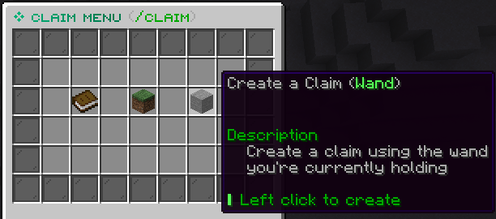
How to get started
- Travel to the Wilderness (
/airport) - Find a piece of land that you would like to claim
- Run
/claimand select Create a Claim!
You can add people to your claims and more in the /claim menu!
- You can also buy more claim blocks in the same menu!
How to make a new claim
- Grab a claim wand via
/claimwand! NOTE: You can only claim one wand per day, so don't misplace this wand! Any golden shovel will act as a wand however. - Make sure you have enough claim blocks to create the claim you want, hover over the grass block in the /claim gui to check! If you need more buy more buy selecting the grass block!
- Once you confident you have enough claim blocks use your wand to select the first corner of your claim, you shall see a diamond block to indicate this corner selection!
- Go to your other corner of the proposed claim (claims can only be rectangular in shape) and select that corner. Gold block indicators should show up to outline your new claim. These indicators will disappear after a certain amount of time :D
How to expand a claim
- Grab a claim wand via
/claimwand! NOTE: You can only claim one wand per day, so don't misplace this wand! Any golden shovel will act as a wand however. RIGHT CLICKwith the claim wand anywhere inside your claim, you will then see a glowstone and gold block perimeter.
You can now see your wilderness claim borders, the corners are represented by glowstone! RIGHT CLICKwith the claim wand any corner (NOT edge!) of your claim to select your corner.
The glowstone has now disappeared since you selected it - this is normal! RIGHT CLICKthe new position for your corner. If you have enough claim blocks, your claim will automatically resize!

- Don't have enough claim blocks? Buy more from
/claim!
What about my old AreaShop Wilderness claim?
You CANNOT have both.
- If Staff find you have both, your old AreaShop claim may be deregistered without notice!
You can ask a Staff member to give you the equivalent claim blocks. The Staff member will
- Calculate how large your AreaShop Wilderness claim is using WorldEdit
- Give you the appropriate number of claim blocks (using
/staff-grant-claim-blocks) - Delete your old AreaShop claim
Your locked items will remain locked, you can readd players to your claim in the Trusted section of /claim!
