Introduction
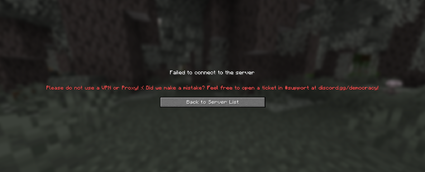
Sometimes players will open a Discord Staff Support ticket claiming they have been flagged incorrectly by our VPN/proxy detection service, this guide will show you how to screen these players to determine whether they were flagged incorrectly (false positive) or if they are indeed trying to evade detection.
How to screen a player
In order to determine the liklihood of a player using a VPN or proxy, we check for two things:
- The quality of the IP address
- The Internet Service Provider (ISP)
Below are the steps you should follow to ascertain the two criteria.
1. Fetch the player's IP address
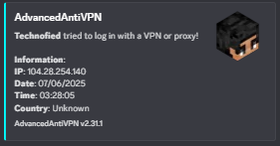
Ask for the player's username if they haven't provided it already. Then, in #antivpn on the Staff Discord server, search for the player's username.
- In this example, player Technofied is the example player.
