More actions
m fix image |
m Small formatting, this page is amazing |
||
| Line 1: | Line 1: | ||
Welcome to editing the wiki! | Welcome to editing the wiki! | ||
==Getting | == Getting started == | ||
The wiki is always in need of changes! As an editor, we want to provide you with the tools to make corrections and new pages to provide information for wiki visitors! | The wiki is always in need of changes! As an editor, we want to provide you with the tools to make corrections and new pages to provide information for wiki visitors! | ||
===Logging in=== | === Logging in === | ||
[[File:EditorsGuideLogin.png|thumb|350px]] | [[File:EditorsGuideLogin.png|thumb|350px]] | ||
Logging in to the wiki is extremely important for saving your work! | Logging in to the wiki is extremely important for saving your work! | ||
| Line 12: | Line 12: | ||
<br />If you leave your computer with an editing page open for a while, be sure to copy your changes so you don't lose them!}} | <br />If you leave your computer with an editing page open for a while, be sure to copy your changes so you don't lose them!}} | ||
===The | === The basics === | ||
Starting editing the wiki is simple! When you are on a page, the top right will have a section for making changes. | Starting editing the wiki is simple! When you are on a page, the top right will have a section for making changes. | ||
| Line 26: | Line 26: | ||
:* Not used very often here, as we use the DOE Discord to communicate. It opens a page where editors can discuss on a message-board type page for specific pages. | :* Not used very often here, as we use the DOE Discord to communicate. It opens a page where editors can discuss on a message-board type page for specific pages. | ||
==The | == The style guide == | ||
{{Note|type=error|text=The style guide is still a work in progress! Expect many changes, and incomplete information! }} | {{Note|type=error|text=The style guide is still a work in progress! Expect many changes, and incomplete information! }} | ||
[[DemocracyCraft_Wiki:Style_guide|The style guide]] is a great resource for learning how to setup specific page types, such as biographies, using specific pages with the wiki, and how to use templates to improve other pages! | [[DemocracyCraft_Wiki:Style_guide|The style guide]] is a great resource for learning how to setup specific page types, such as biographies, using specific pages with the wiki, and how to use templates to improve other pages! | ||
| Line 40: | Line 40: | ||
:* How to use specific templates, such as infoboxes, with the correct formatting and uses. | :* How to use specific templates, such as infoboxes, with the correct formatting and uses. | ||
==FAQ== | == FAQ == | ||
Revision as of 00:41, 20 June 2025
Welcome to editing the wiki!
Getting started
The wiki is always in need of changes! As an editor, we want to provide you with the tools to make corrections and new pages to provide information for wiki visitors!
Logging in
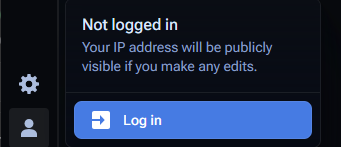
Logging in to the wiki is extremely important for saving your work!
Clicking the bottom left person icon will open the box for pressing the log in button, which will connect to your Forums account.
If you leave your computer with an editing page open for a while, be sure to copy your changes so you don't lose them!
The basics
Starting editing the wiki is simple! When you are on a page, the top right will have a section for making changes.
- View history
- View the edit history of that specific page, including who edited it, and previews of the previous versions.
- Edit
- This opens the visual editor, which is a simple way to make quick changes to the text without diving too deep.
- Edit source
- Sometimes shown as just open and closed brackets (as shown in the photo) will open the source editor, with a side preview page. This provides more source-code based editing abilities that some editors may find easier to use.
- Discussion/Talk
- Not used very often here, as we use the DOE Discord to communicate. It opens a page where editors can discuss on a message-board type page for specific pages.
The style guide
The style guide is a great resource for learning how to setup specific page types, such as biographies, using specific pages with the wiki, and how to use templates to improve other pages!
(Especially work in progress)
The style guide is split into three categories:
- General styling
- Tips to use for every page on the wiki, like how to use basic formatting such as headers.
- Page styling
- Page-specific styling that provides a template for types of pages, such as biographies.
- Templates
- How to use specific templates, such as infoboxes, with the correct formatting and uses.
