More actions
Technofied (talk | contribs) New Wilderness Claim guide |
Technofied (talk | contribs) m Removed duplicate explanation, retitled getting started |
||
| (2 intermediate revisions by 2 users not shown) | |||
| Line 7: | Line 7: | ||
[[File:Create a Claim in Claims Menu.png|thumb|496x496px|Click '''Create a Claim''' in order to create your claim!]] | [[File:Create a Claim in Claims Menu.png|thumb|496x496px|Click '''Create a Claim''' in order to create your claim!]] | ||
== How to | == How to create a claim == | ||
# Travel to the Wilderness (<code>/airport</code>) | # Travel to the Wilderness (<code>/airport</code>) | ||
# Find a piece of land that you would like to claim | # Find a piece of land that you would like to claim | ||
# Run <code>/claim</code> and select '''Create a Claim!''' | # Run <code>/claim</code> and select '''Create a Claim!''' | ||
You can add people to your claims and more in the <code>/claim</code> menu! | You can add people to your claims and more in the <code>/claim</code> menu! | ||
* You can also '''buy more claim blocks in the same menu!''' | * You can also '''buy more claim blocks in the same menu!''' | ||
== How to expand a claim == | == How to expand a claim == | ||
| Line 28: | Line 26: | ||
[[File:Example expanded Wilderness Region.png|border|center|thumb|500x500px|Right click at any '''new position''' to '''expand your Wilderness claim!''' The corner you previously selected has '''moved to the position you selected.''']] | [[File:Example expanded Wilderness Region.png|border|center|thumb|500x500px|Right click at any '''new position''' to '''expand your Wilderness claim!''' The corner you previously selected has '''moved to the position you selected.''']] | ||
* '''Don't have enough claim blocks?''' Buy more from '''<code>/claim</code>'''! | |||
'''Don't have enough claim blocks?''' Buy more from '''<code>/claim</code>'''! | |||
== What about my old AreaShop Wilderness claim? == | == What about my old AreaShop Wilderness claim? == | ||
Latest revision as of 01:53, 5 October 2025
DemocracyCraft utilises a simple self-service claiming system for claiming up to 4,096 blocks in the Wilderness!
- Each block costs $10, and can be bought as you acquire the funds
- You start out with 10 free blocks (very generous we know)
- You can only claim in the Wilderness, not the Everwild!
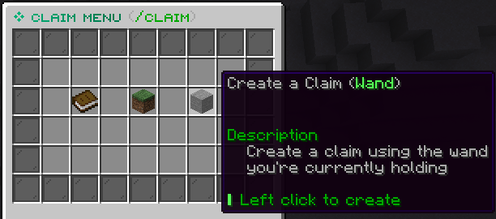
How to create a claim
- Travel to the Wilderness (
/airport) - Find a piece of land that you would like to claim
- Run
/claimand select Create a Claim!
You can add people to your claims and more in the /claim menu!
- You can also buy more claim blocks in the same menu!
How to expand a claim
- Grab a claim wand via
/claimwand! NOTE: You can only claim one wand per day, so don't misplace this wand! Any golden shovel will act as a wand however. RIGHT CLICKwith the claim wand anywhere inside your claim, you will then see a glowstone and gold block perimeter.
You can now see your wilderness claim borders, the corners are represented by glowstone! RIGHT CLICKwith the claim wand any corner (NOT edge!) of your claim to select your corner.
The glowstone has now disappeared since you selected it - this is normal! RIGHT CLICKthe new position for your corner. If you have enough claim blocks, your claim will automatically resize!

- Don't have enough claim blocks? Buy more from
/claim!
What about my old AreaShop Wilderness claim?
You CANNOT have both.
- If Staff find you have both, your old AreaShop claim may be deregistered without notice!
You can ask a Staff member to give you the equivalent claim blocks. The Staff member will
- Calculate how large your AreaShop Wilderness claim is using WorldEdit
- Give you the appropriate number of claim blocks (using
/staff-grant-claim-blocks) - Delete your old AreaShop claim
Your locked items will remain locked, you can readd players to your claim in the Trusted section of /claim!
